
A digital asset management solution like Atlas can bring huge benefits to your business. You will better utilise the digital content you create, reduce errors, increase collaboration, and save time and money on maintenance. Atlas can also transform how you work by providing insights about your content and highlighting regular tasks that ensure the integrity of your library.
Atlas reporting supports your content strategies, while speeding up maintenance of your DAM library.
As with any
data source, a certain amount of maintenance is required to keep it up to
standard. With Atlas you get the benefit of pre-built reports that quickly
highlight any tasks you should focus on. Our powerful editing tools support you
to quickly resolve any issues. This article details the standard reports that
come with your Atlas subscription, what they mean, and how you can use them to
maintain your account to get maximum value from your DAM.
Asset
Summary Report
What
does this report reveal?
How much of
your subscription storage you have used, along with the count and status of the
assets in your DAM.
What questions
does this answer for users?
How much
storage capacity is left on my account? Are there any assets I could delete to
free up storage space?
How do I
use this report?
If you find
your account is nearing its storage capacity, you can either contact the team
and purchase additional storage or look for ways to reduce your current
storage. Are there any retired assets you don’t need that you could now delete?
Deleted assets are removed from your account in time and don’t count towards
your account storage.
Most
Popular Downloads Report
What
does this report reveal?
Assets sorted
by the volume of downloads, in descending order, over a selected date range.
What questions
does this answer for users?
What is my
most popular and downloaded content?
How do I
use this report?
You should
schedule to review your content on a regular basis and see what your users are
downloading, this could be monthly or quarterly. This report will show you the
content that is most popular with your users, and you could use it to guide
your content production strategy. Create more of the content that your users
are downloading so it gets maximum return on investment.
User
Report
What
does this report reveal?
By
selecting a user and date range, you can see the log in activity of the user, along
with the browser and IP address used.
What questions
does this answer for users?
Are there
any issues impacting a given user?
How do I
use this report?
If any of
your users are having issues accessing Atlas, you can run this report and use
the information to narrow down potential issues. It also allows you to see the
frequency that a user accesses the system if you want to check adoption.
Login
Report
What
does this report reveal?
Like the
user report but showing all users and their access over a selected date range. You
can see the log in activity of all users over the date range, along with the
browser and IP address used.
What questions
does this answer for users?
Who is
accessing my DAM? Are there any issues?
How do I
use this report?
If multiple
users are having issues accessing Atlas, you can run this report and use the
information to narrow down potential issues. It also allows you to see the
frequency that users access the system if you want to check adoption.
Directory
Report
What
does this report reveal?
Details the
number of files, and storage space used, by directory, along with the ability
to drill down and see the downloads being made from that directory.
What questions
does this answer for users?
Which
directories are using up my storage space? Are there quick wins that will help
me reduce storage space?
How do I
use this report?
This is a
multi-purpose report. You can use it to identify directories with large volumes
of content if you are nearing your account storage limit. This allows you to
quickly see if there are some directories with old content you can delete. It
also reveals the most popular content in those directories to help guide your
content creation strategies.
Usage
Report
What
does this report reveal?
This
comprehensive report provides a high-level summary by month of several key
metrics all in one view. It covers user activity, login activity, upload and download
behaviour, storage capacity, and a summary of proofing activity.
What questions
does this answer for users?
What is the
adoption and use of my Atlas DAM like over time?
How do I
use this report?
Identify
whether your number of active users is increasing over time. This indicates
adoption of your DAM is increasing. Track the storage capacity of your DAM over
time, ensuring you don’t exceed your storage limit. Monitor the number of
uploads and downloads of content over time, demonstrating that your users are
using the content you provide. Measure the efficiency of key processes like
online proofing by tracking the number of proofs and revisions being loaded to
Atlas. Over time you should expect the number of revisions to drop as your team
becomes more effective at completing proofs.
Scheduled
Asset Status Changes Report
What
does this report reveal?
Atlas
provides the ability for users to schedule maintenance tasks like retiring or
deletion of assets. Over time many actions may be scheduled by a variety of
users. This report provides a summary of the actions that are scheduled at a
detailed level.
What questions
does this answer for users?
Which
assets have a scheduled action date set on them? When will they be retired or
deleted?
How do I
use this report?
If you want
to check whether actions have been correctly scheduled across a large volume of
assets, you can run this report to get a summary. This report will highlight the
individual assets and if you change your mind about a planned action, you can
delete it before it is performed. You can also use the report to identify
assets that may have planned actions missing.
We're standing by to revolutionise the way your team works. Contact us for a demonstration or to get started today.
Request Demo